As businesses strive for smarter ways to manage their operations, ERP software like Odoo plays a key role. With the launch of Odoo 16, many users wonder if it’s worth upgrading from Odoo 15. In this article, we’ll explore the new features and key differences between the two versions—and why you should upgrade from Odoo 15 to Odoo 16.
New Features in Odoo 16
1. User Interface
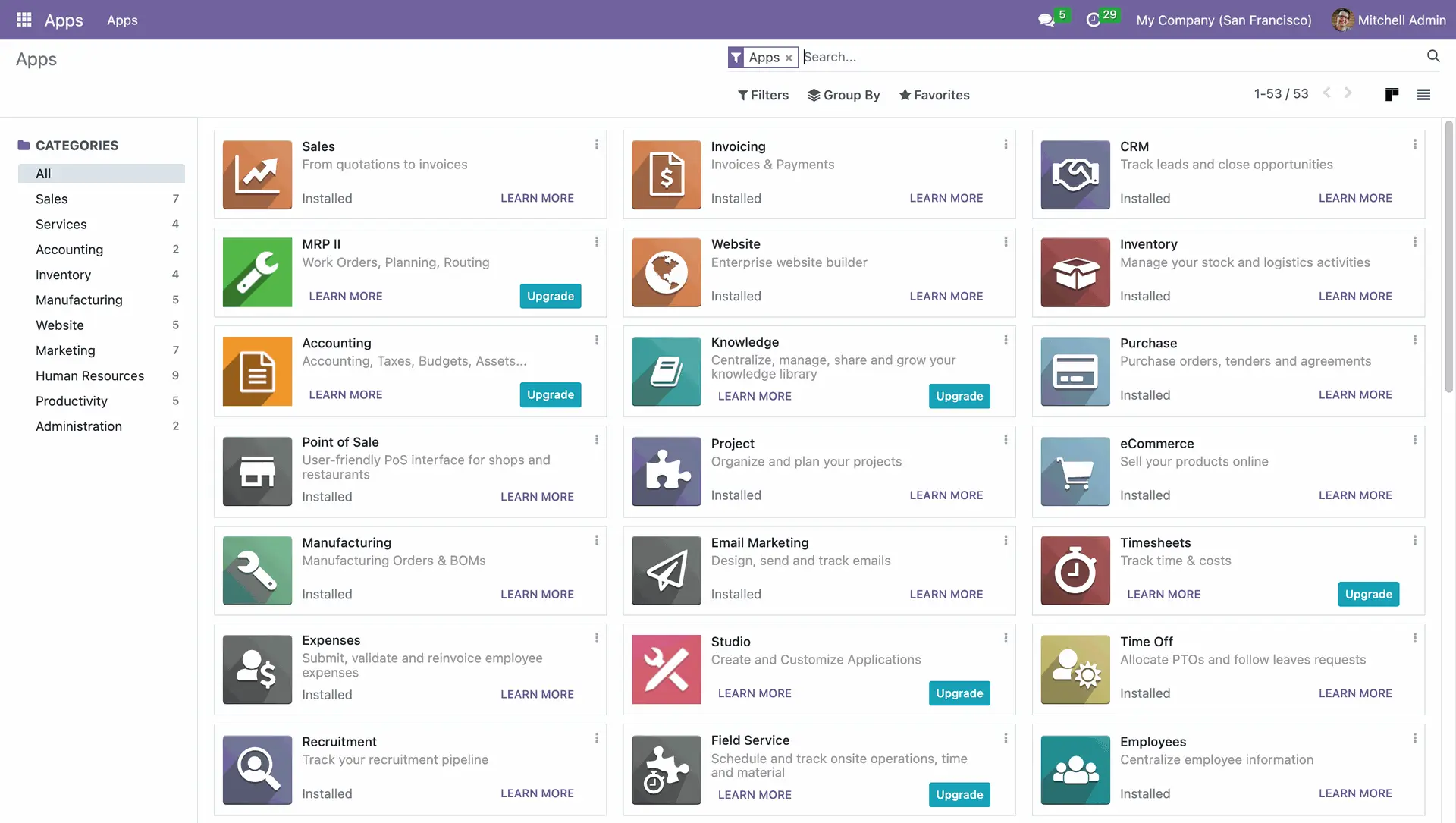
One of the noticeable updates in Odoo 16 is its enhanced user interface. The design has been significantly improved to make navigation simpler and more intuitive.
The layout is simpler, making it easier to find tools and navigate through different sections.
The dashboard now has a redesigned search feature, allowing users to locate information quickly.
These changes make Odoo 16 more user-friendly and efficient.
2. Accounting
Odoo 16 accounting module features have been improved compared to odoo15
Dynamic dashboards that provide real-time insights into financial performance.
Improved bank reconciliation processes make matching transactions and managing multiple currencies easier.
The system now provides alerts when a customer’s credit limit is exceeded during invoice creation, helping manage risk and credit control.
A new analytic widget has been added to invoices, allowing users to break down financial reports by analytic accounts and plans for better insights.
Users can set up recurring entries for regular transactions (e.g., rent), automating the creation of invoices or bills at specified intervals.
These updates help businesses manage their finances more accurately and quickly, reducing the time spent on accounting tasks.
3. Performance
Odoo 16 features a backend that loads up to 20 times faster, significantly improving user experience and efficiency.
Opening invoices from the backend is now 3.7 times faster, facilitating quicker financial management tasks.
eCommerce pages load 3.9 times faster, enhancing the shopping experience and minimizing customer drop-off rates.
4. Human Resources (HR)
Odoo 16 brings new features to the HR module, enhancing employee management.
Enhanced Dashboards for tracking employee performance and project involvement.
Improved tools for Managing employee leaves.
A new feature that automatically extracts candidate information from resumes during recruitment.
5. Manufacturing
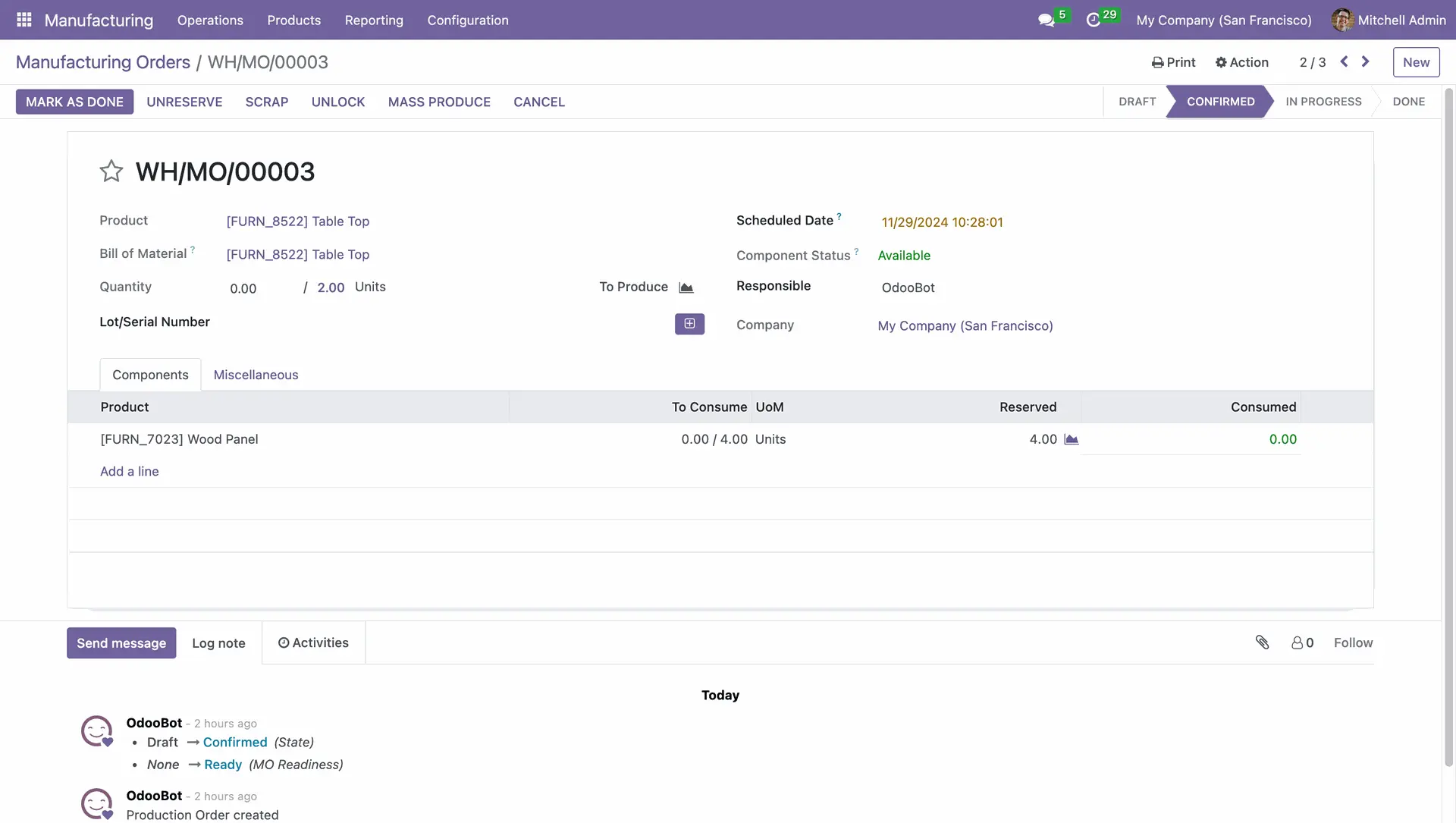
Odoo 16 offers improved manufacturing modules compared to Odoo 15
With a better Order Tracking feature, users can easily monitor the status of purchase orders.
Streamlined production scheduling helps manage manufacturing timelines more effectively.
Improved Reporting Tools provide insights into production efficiency.
6. Improved Project Management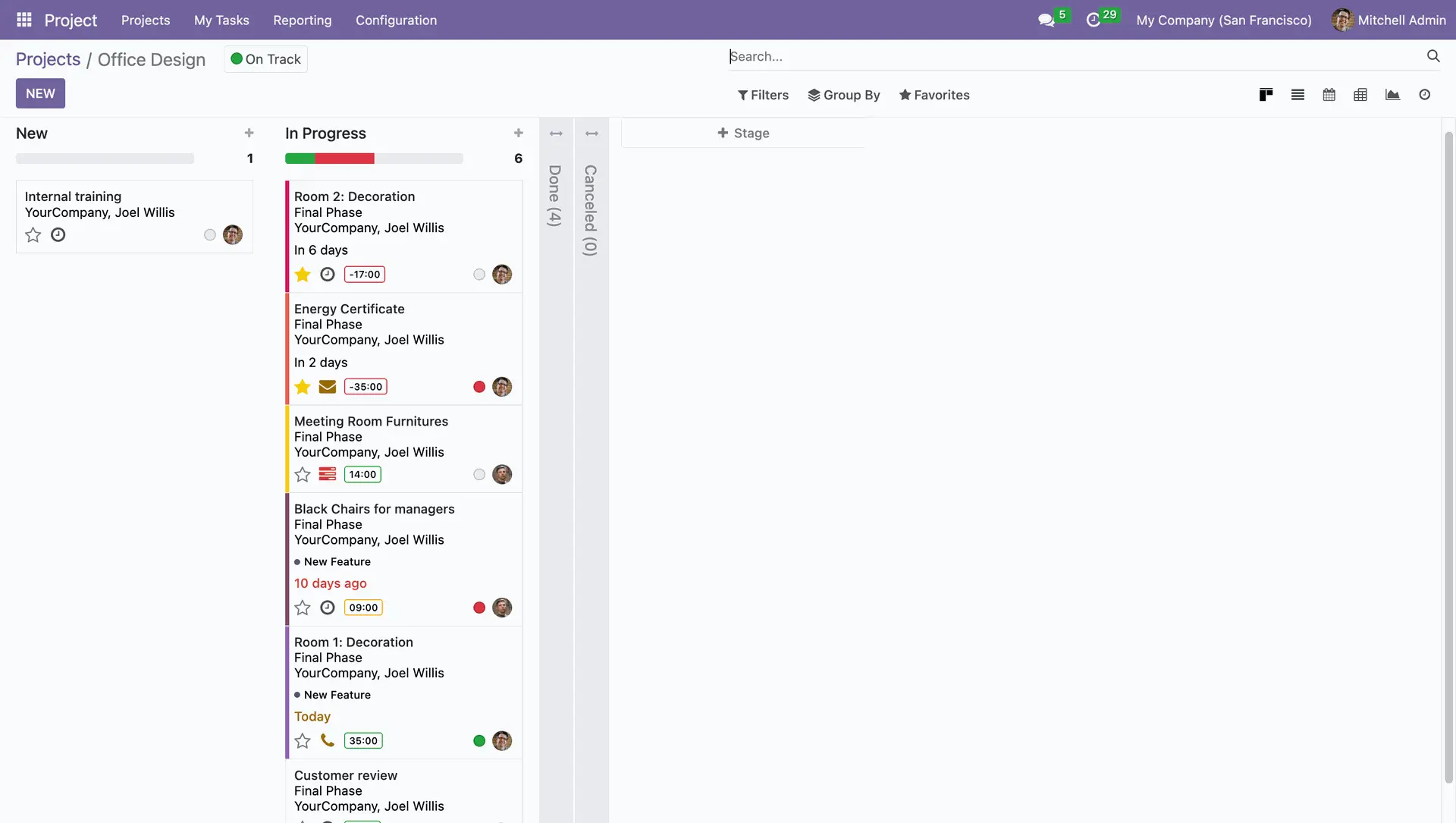
Odoo 16 offers upgraded project management tools that make it easier for teams to collaborate & work more efficiently than Odoo 15.
More intuitive interfaces for assigning and tracking tasks.
Improved reporting features provide insights into project timelines & resource allocation.
Enhanced functionalities for team collaboration on projects.
7. Website Module
Odoo 16 merges the frontend and backend into one interface, allowing users to manage both from a single view, improving usability and efficiency.
There's no need to refresh every time you edit website pages, making the process smoother and more efficient.
You'll have access to more editing tools, allowing for greater customization of your website design.
8. Enhanced E-Commerce
Odoo 16 supports more payment methods, including Razorpay, AsiaPay, and more, expanding global payment options.
Prices can now be displayed only to logged-in users.
The e-commerce module allows for better catalog management.
Odoo 16 offers an express checkout option, allowing customers to complete their purchases quickly, with an address autocomplete.
Direct integration with Plausible.io for tracking and analyzing website & eCommerce metrics.
9. Inventory Module
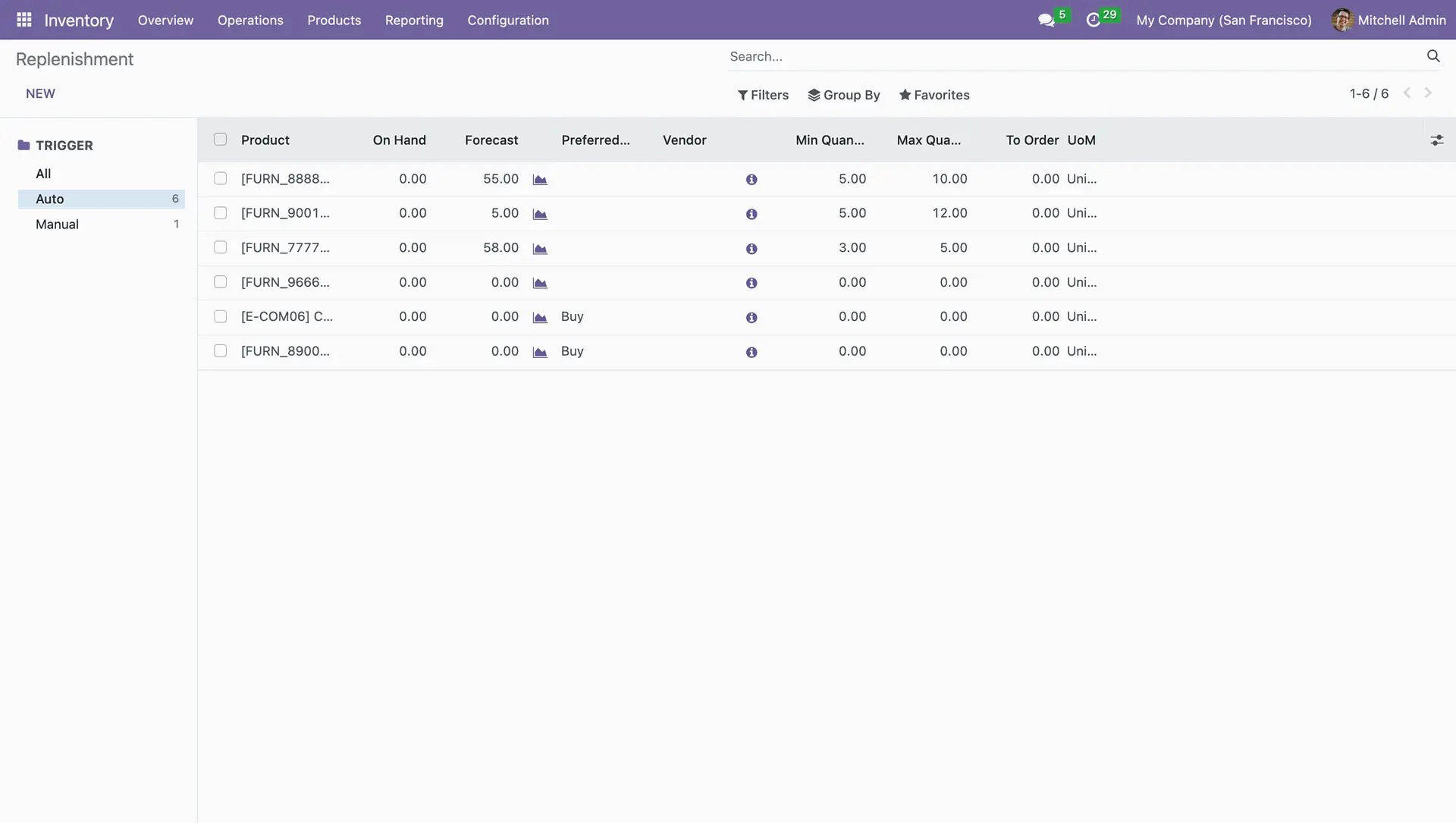
Businesses can initiate backorders automatically when products are out of stock, reducing confusion in order processing.
Users can automate the creation of transfer batches based on specific criteria, such as contact or carrier, improving efficiency in order processing.
New features in inventory adjustments include added storage categories and a "Last Count Date" filter, making it easier to manage stock counts accurately.
The replenishment process has been improved with the ability to set visibility days for replenishment rules, allowing for better stock management.
Ready to Upgrade to Odoo 16?
Get Your Free Consultation and Make the Switch Seamlessly!
Odoo 15 Vs Odoo 16 – Key Differences
|
Features |
Odoo 15 |
Odoo 16 |
|
Performance |
Fast but lacks optimizations compared to Odoo 16 |
Improved performance with backend loading up to 20x faster and improved page load times. |
|
User Interface (UI) |
Basic UI with standard navigation |
Enhanced with a more modern, responsive design, including Dark Mode and draggable pop-ups. |
|
Spreadsheet Functionality |
Standard reporting tools |
Advanced spreadsheet capabilities allow collaborative editing and over 200 functions. |
|
Accounting Module |
Limited features like basic ledger and invoicing. |
Improved with more detailed analytic accounting, flexible reconciliation, and enhanced tax reporting tools. |
|
Inventory Management |
Basic inventory tracking |
Enhanced inventory management with better tracking and reporting features. |
|
Manufacturing Module |
Basic MRP functionalities |
Improved MRP processes with resource tracking, and demand forecasting tools. |
|
Project Management |
Basic project management tools |
Enhanced project management features, including better task assignment and tracking. |
|
Website & eCommerce |
Basic website builder |
Improved website and eCommerce features, including enhanced customization options and metrics tracking. |
|
Integration Capabilities |
Limited integrations with third-party apps |
Improved integration capabilities with various third-party applications. |
Why You Should Upgrade from Odoo 15 to Odoo 16
Upgrading from Odoo 15 to Odoo 16 isn’t just about getting new features—it’s about enhancing your business's operational efficiency. The faster performance saves time, while the improved user interface makes it easier for new employees to use the software. Additionally, stronger security features help protect your sensitive data.
With updates across various modules, Odoo 16 brings better tools for smoother workflows and higher productivity. Whether it’s improved inventory management or more advanced financial reporting, the upgrade offers real, practical benefits for your business.
Thinking about upgrading your system? Partnering with experienced professionals who provide top-notch Odoo ERP services can truly make all the difference. They’ll ensure a smooth transition from Odoo 15 to Odoo 16, helping your business make the most of the latest features.
If you're considering an upgrade or need help with your current setup, we're here to help! Our team is dedicated to offering customized solutions that fit your unique business needs. Let’s make your Odoo upgrade journey hassle-free and successful—contact us today!