Search Engine Optimization (SEO) is a fundamental aspect of digital success. With Odoo 18, especially in its Website module, businesses can implement core SEO practices directly within the platform, without needing third-party tools. This guide explains how to optimize your website using Odoo 18 Community Edition's built-in SEO features.
Why SEO Matters in Odoo?
Search engines like Google rely on SEO signals, such as keywords, meta tags, sitemaps, and speed, to rank websites. A well-optimized Odoo website increases organic traffic, improves visibility, and enhances user engagement. Fortunately, Odoo 18 has natively integrated tools to address these needs effectively.
1. Enable the Website Module
Before optimising your website for SEO in Odoo 18, you must install and activate the Website module. This module allows you to build, edit, and manage web pages directly within the Odoo environment using a drag-and-drop interface. It also unlocks all the essential SEO configuration options.
Steps to Enable the Website Module
- Log in to your Odoo 18 backend as an administrator.
- Go to Apps.
- Search for “Website”.
- Click Install on the module named Website.
Once installed, you’ll see a new menu item called Website appear in your top menu bar.
2. Optimize Meta Titles and Meta Descriptions
Meta titles and meta descriptions play a critical role in how your web pages appear in search engine results. They directly influence click-through rates (CTR) and help search engines understand the purpose of each page. Odoo 18 Community Edition includes built-in fields to edit both, without requiring any external SEO plugin.
What Are Meta Titles and Meta Descriptions?
- Meta Title
The clickable headline shown on search engines like Google. It should clearly state the topic of the page and include relevant keywords.
- Meta Description:
A short summary (up to 160 characters) that appears under the title in search results. It gives users a preview of what to expect.
How to Edit Meta Title and Meta Description in Odoo 18
1. Go to the Website app.
2. Click Site (top-left corner) → Pages.
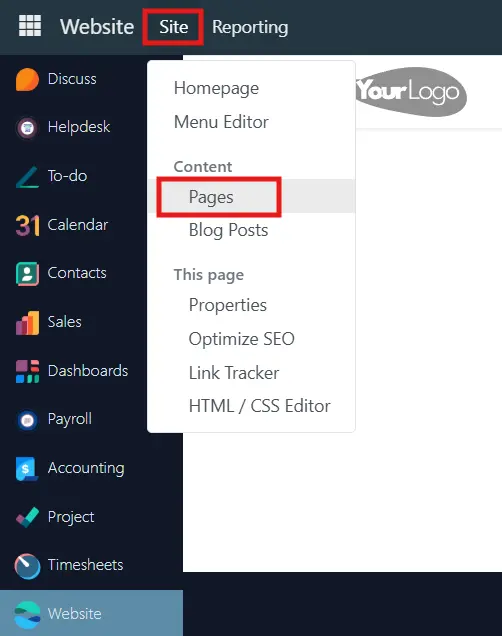
3. Open the page you want to
optimize.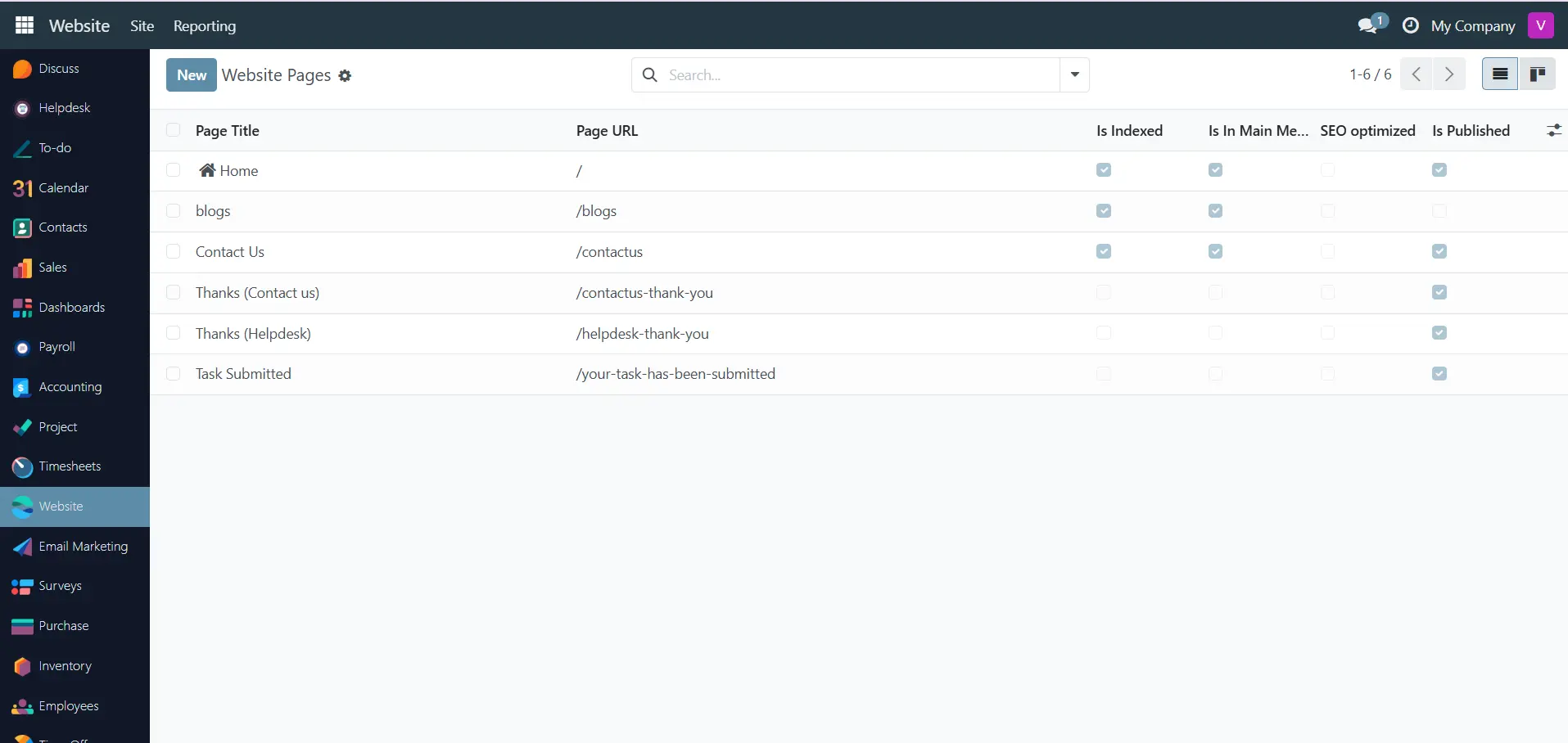
4. While viewing the page, click Site (top-left menu) → Optimize SEO.
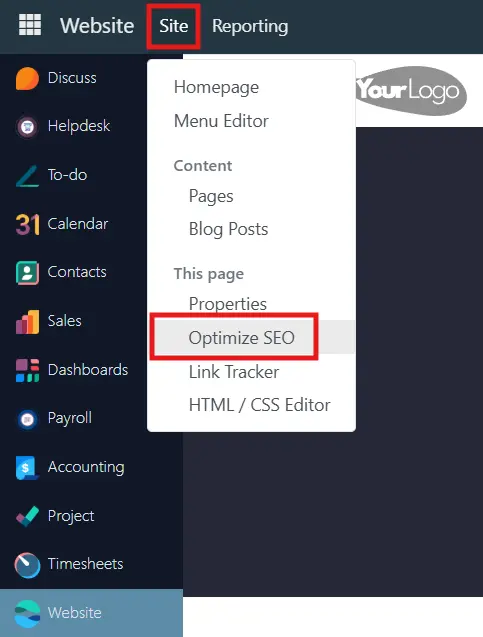
5. Enter your optimized title and description.
- Title – This is the meta title of the page.
- Description – This is the meta
description (recommended: 140–160 characters).
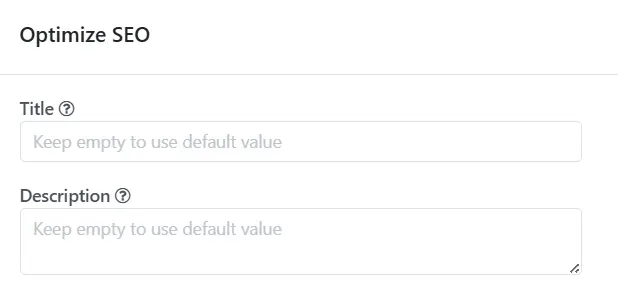
6. Click Save
3. Use URL Slugs Effectively
URL slugs are the part of a webpage’s address that comes after the domain name. In SEO, clean and descriptive slugs improve both search engine visibility and user experience. Odoo 18 Community Edition provides native support for customizing URL slugs without any coding.
What is a URL Slug?
A slug is the user-friendly, readable portion of a webpage’s URL.
Example:
https://yourdomain.com/odoo-seo-tools — here, odoo-seo-tools is the slug.
Well-structured slugs help search engines understand page content and improve rankings.
How to Edit URL Slugs in Odoo 18
1. Open the Website app.
2. Navigate to Site → Pages, then open the desired page.
3. Click Site → Optimize SEO.
4. In the URL Slug field, enter a short, descriptive slug (use hyphens, lowercase).
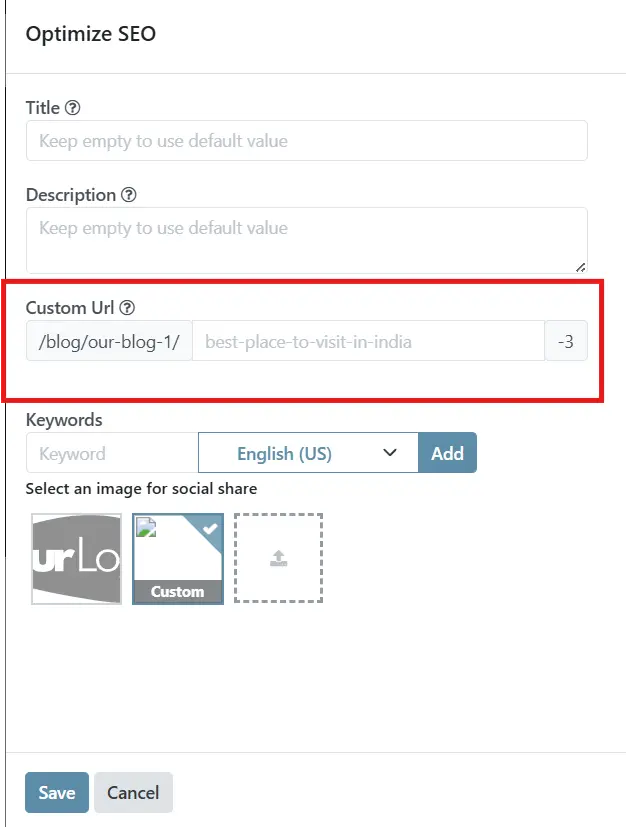
5. Click Save.
4. Add ALT Text to Images
Adding ALT text (alternative text) to images is an essential SEO practice. It helps search engines understand what your images represent and improves accessibility for visually impaired users. Well-written ALT tags can also drive traffic through Google Image Search.
What is ALT Text?
ALT text is an HTML attribute used within the <img> tag to describe the image content.
How to Add ALT Text in Odoo 18
1. Open the Website app from the main dashboard.
2. Go to Site → Pages, and select the page you want to edit.
3. Click Edit (top-right corner) to enter the page builder.
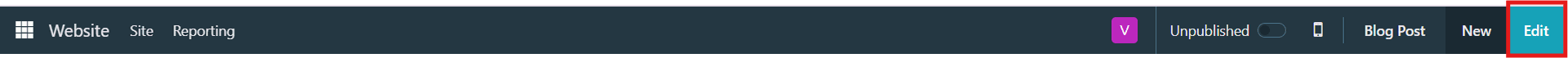
4. Click on the image you want to
optimize.
5. In the image toolbar on the left, look for the Description field under the Image.
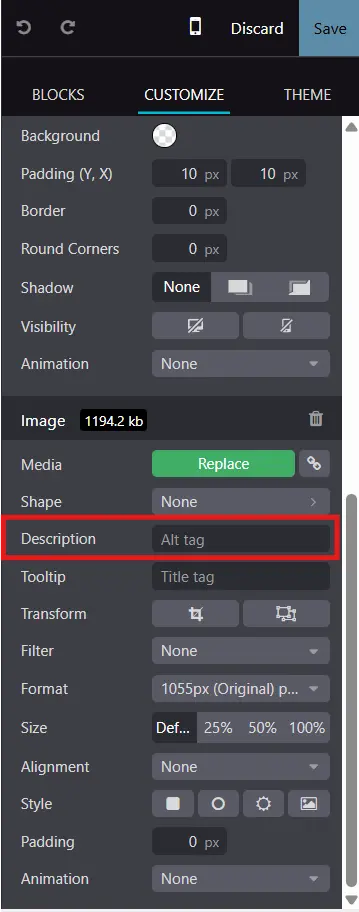
6. Enter your ALT text in this Description field — this will be used as the alt attribute in the image HTML.
7. Click Save to apply your changes.
5. Generate an XML Sitemap
An XML sitemap is a file that lists all important URLs of your website. It helps search engines like Google, Bing, and DuckDuckGo efficiently crawl and index your site. In Odoo 18 Community Edition, XML sitemap generation is built-in and automatic once the Website module is installed.
What Is an XML Sitemap?
An XML sitemap informs search engines about:
- Which pages exist on your site
- How often are they updated
- Their relative importance
How to Access the XML Sitemap in Odoo 18
- Ensure the Website module is installed and your website has at least one published page.
- Go to your browser and visit: " yourdomain.com/sitemap.xml "
- The sitemap will automatically display all indexable pages on your site in XML format.
- Submit this link to Google Search Console and Bing Webmaster Tools.
- Odoo automatically generates the sitemap at /sitemap.xml once the Website module is installed.
- The sitemap is dynamically updated when new pages are published.
- No manual setup or additional module is required.
6. Use Structured Headings (H1, H2, H3)
Proper use of heading tags helps search engines understand your content structure, improves accessibility, and makes your page easier to read. Odoo 18 Community Edition allows you to assign heading levels directly through the visual editor.
How to Apply Heading Tags in Odoo 18
1. Open the Website app from the dashboard.
2. Go to Site → Pages and select the page you want to edit.
3. Click Edit in the top-right corner to open the page builder.
4. Click on the text block where you want to apply the heading.
5. Highlight the text you want to format.
6. In the formatting toolbar, click the dropdown menu (shows “Normal” by default).
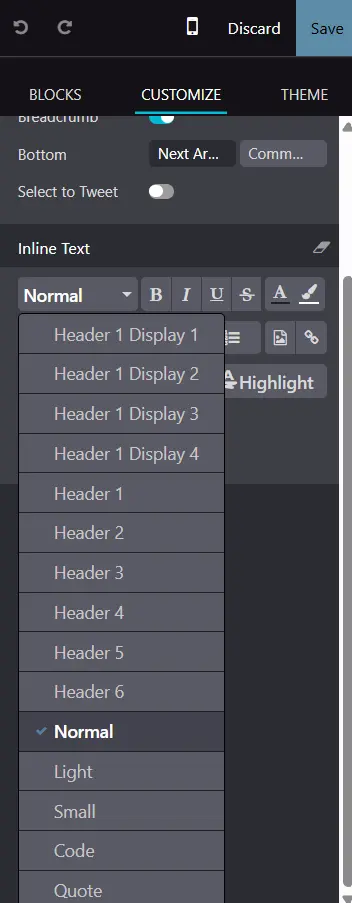
7. Select the heading style:
- Heading 1 (for the main page title — use only once)
- Heading 2 (for section titles)
- Heading 3 (for sub-sections)
8. Click Save to apply the changes.
7. Connect Google Analytics and Search Console
Integrating Google Analytics and Google Search Console with your Odoo 18 website gives you powerful insights into traffic, user behaviour, keyword performance, indexing issues, and overall SEO health. While Odoo 18 Community Edition doesn't include native integrations, you can still connect both tools manually with just a bit of copy-paste.
A. How to Add Google Analytics to Odoo 18
Steps to Set Up:
- Go to Google Analytics and create a property.
- Choose Web and enter your domain (e.g., yourdomain.com).
- Copy your Measurement ID (starts with G-XXXXXXXXXX for GA4).
- Log in to your Odoo 18 backend.
- Go to Website → Configuration → Settings.
- Scroll down to the Analytics section.
- Paste your Google Analytics Measurement ID.
- Click Save.
If the "Analytics" section is missing, you can manually embed the script in your website's header.
Manual Method (Alternative):
- Copy the full Analytics script
- In Odoo, go to Website → Site → Go to Website.
- Click Edit → Custom HTML (or use developer tools if available).
- Paste the script into the <head> section.
- Save and publish.
B. How to Connect Google Search Console
Steps to Set Up:
- Visit Google Search Console.
- Click Start Now, then Add Property → Choose URL Prefix.
- Enter your full domain (e.g., https://yourdomain.com).
- Choose HTML tag as the verification method.
- Copy the <meta> tag Google provides:
- In Odoo, go to Website → Site → Go to Website.
- Click Edit → Custom HTML.
- Paste the meta tag into the <head> section.
- Save and return to Search Console to verify.
Once verified, Google will start tracking your site’s indexing, performance, mobile usability, and more.
Final Thoughts
Optimizing your website using the built-in SEO tools in Odoo 18 Community Edition is not only achievable but also highly effective when done strategically. While the Community Edition may not offer all the automation and advanced features available in the Enterprise version, it still equips you with essential tools like editable meta tags, structured headings, custom URL slugs, image ALT attributes, and an automatically generated XML sitemap.
Why Choose Us for Your Odoo ERP Needs?
We are a leading Odoo ERP Software Development company with a proven track record of delivering scalable, customized, and high-performance Odoo solutions. Whether you're looking to implement Odoo for the first time, migrate from another system, or enhance your existing setup with custom modules, our team of expert Odoo developers is here to help.
We offer a full range of Odoo services, including:
- Implementation & Customization
- Version Migration
- Odoo eCommerce Development
- Maintenance & Ongoing Support
- Odoo SEO Optimisation
Get a free consultation today to explore the best solution for your business.
With extensive experience serving businesses in the USA, UK, Australia, Europe, New Zealand, the Middle East, and South Africa, we understand the diverse needs of global businesses and deliver solutions that align with your specific requirements.